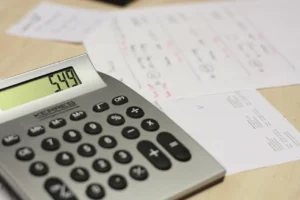EspoCRM’s latest release, version 8.1.0, brings a game-changing update to how phone numbers are handled. In this article, we’ll explore the enhanced features, focusing on the introduction of international phone numbers and a novel approach to numeric search parameters.
International Phone Numbers
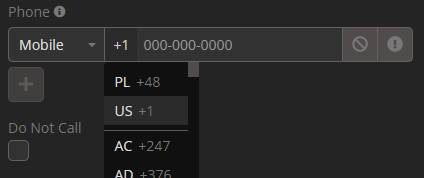
One of the standout features in EspoCRM 8.1.0 is the introduction of international phone numbers. Admins can now enable this functionality at Administration > Settings > International phone numbers. In this mode, phone number values are stored in the international format (e.g., +111111111111). This update comes with a range of features, including the ability to pick country codes in edit mode, dynamic formatting in read mode, and robust validation on both the backend and frontend.
Users can specify a regional telephone code during import and lead capture, with values seamlessly converted to the international format. Additionally, EspoCRM allows the definition of preferred country codes, streamlining operations in specific regions by eliminating the need to enter country codes repeatedly.
Numeric Phone Number Search
Version 8.1.0 introduces a parameter that can be enabled at Administration > Settings > Numeric phone number search. This feature revolutionizes the search functionality, allowing users to search by phone number using only digits. This applies to field search, duplicate search, and text search, providing a more straightforward and efficient way to find relevant records. Parameter doesn’t prevent the creation of multiple phone number records if their numeric representation is the same.
Conclusion:
With the unveiling of international phone numbers and the innovative numeric phone number search parameter, EspoCRM Version 8.1.0 raises the bar in phone number management. Whether your organization operates globally or requires efficient numeric searches, this update caters to diverse needs, promising a more streamlined and user-friendly CRM experience. Upgrade to EspoCRM 8.1.0 and embrace a new era of enhanced phone number functionality.
If you’re interested in procuring professional services to upgrade EspoCRM to version 8, simply complete the form below. Our expert team is ready to ensure a seamless and efficient transition for an enhanced CRM experience.