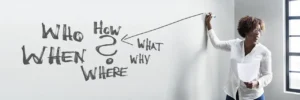In the dynamic landscape of customer relationship management, EspoCRM stands out as a versatile solution, empowering businesses to tailor their CRM experience to suit their unique needs. One such feature that enhances user experience and boosts productivity is the ability to create custom list layouts for relationship panels. In this article, we’ll delve into the process of creating these layouts, providing you with the insights you need to optimize your CRM setup.
Understanding Custom List Layouts
By customizing the layout, users can arrange fields, control visibility, and tailor the interface to align with specific workflows. This flexibility extends to relationship panels, where users can define how related records are displayed, providing a streamlined view of pertinent information.
Getting Started
To embark on your journey of customizing relationship panel layouts:
- Navigate to the Entity Manager within EspoCRM.
- Choose entity.
- Go to Layout manager.
- Under the Layouts section, you’ll find the tools you need to create and manage custom layouts.
- Go to relationships and choose new layout for your relation.
Tailoring Layouts to Your Needs
With the layout editor at your disposal, you can wield a range of customization options to craft a layout that suits your preferences. Arrange fields to prioritize essential information, adjust column widths for optimal readability, and incorporate custom fields to capture specialized data points. By tailoring the layout to your needs, you can streamline processes and enhance productivity.
Applying Layouts to Relationship Panels
Once your custom layout is ready, it’s time to apply it to the relevant relationship panels. Navigate to the Entity Manager and select Relationships to view the available links between entities. Here, you can designate the desired layout for each relationship, ensuring that related records are displayed in a manner that aligns with your workflow.
Unlocking Efficiency with EspoCRM
By harnessing the power of custom list layouts for relationship panels, users can unlock new levels of efficiency within EspoCRM. Whether you’re managing client relationships, tracking project milestones, or overseeing sales pipelines, customized layouts empower you to tailor the CRM experience to your unique requirements.
Conclusion
In conclusion, the ability to create custom list layouts for relationship panels in EspoCRM provides users with a valuable tool for optimizing their CRM setup. By understanding the process of creating and applying these layouts, businesses can enhance productivity, streamline workflows, and unlock the full potential of their CRM solution.