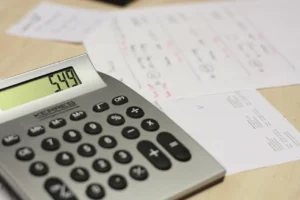Migration of EspoCRM from one server to another can be a daunting task, but with the right approach and a bit of planning, it can be done efficiently and effectively. You can order our services to make sure that it’s done properly, but if you want you can try it for yourself. Here are the steps you need to take to migrate EspoCRM from one server to another:
Step 1: Backup EspoCRM before migration
Backup Your Database and Files Before you start migrating EspoCRM to a new server. It is essential to back up all your data. This includes your database, files and folders. You can use an official script to create a backup of your database and folders which is described in official documentation. After you prepare a new backup, move it to the new server. You can use FTP or SCP to copy your files to the new server.
Step 2: Install required software
Install required packages to run EspoCRM on the New Server. Required software is listed in official documentation. You can also review required php extensions and configuration. Make sure to configure your database settings and server before you restore EspoCRM from backup.
Step 3: Restore Files
Unarchive the backup files using Archive Manager or the command “tar -xzf ‘files.tar.gz’ -C /var/www/html” in the web-server directory. It’s possible that you’ll have to adjust in a different directory. Adjust command to your needs.
Step 4: Set permissions
Make sure that the files are owned by a web-server user and have the correct permissions. You can set permissions by running code below in main directory of EspoCRM:
find . -type d -exec chmod 755 {} + && find . -type f -exec chmod 644 {} +;
find data custom client/custom -type d -exec chmod 775 {} + && find data custom client/custom -type f -exec chmod 664 {} +;
chmod 775 application/Espo/Modules client/modules;
chmod 754 bin/command;Step 5: Import database
The next step is to import database backup to your database server. If necessary, make corrections in the configuration file ESPOCRM_DIRECTORY/data/config.php. To import the database, run the command “mysql –user=YOUR_DATABASE_USER –password=YOUR_DATABASE_PASSWORD YOUR_DATABASE_NAME < db.sql” in a terminal. It’s possible that your command will be different.
Step 6: Check/configure crontab
Verify that the crontab is configured properly by running the command “sudo crontab -l -u www-data” to check if the path to EspoCRM is correct. If changes are needed, use the command “sudo crontab -l -u www-data”. More information about configuring crontab for EspoCRM can be found here.
Step 7: Update Your DNS Records
Finally, once you have tested your installation and verified that everything is working correctly, you can update your DNS records to point to the new server. To do this, you will need to update your DNS settings with your domain registrar. This process may vary depending on your registrar, but generally involves updating the nameservers associated with your domain to point to the IP address of the new server. Once the changes have been made, it may take some time for the DNS changes to propagate globally, so it’s important to monitor your domain’s DNS status to ensure that the migration was successful.
Step 8: Test Your Installation
Once you have restored your data to the new server, it is essential to test your installation to ensure everything is working correctly. This includes testing the login page, testing the functionality of all your modules, and testing any customizations you may have made. You should also test any integrations with third-party applications.
Summary
Migrating EspoCRM from one server to another may seem like a daunting task, but by following these steps, you can ensure a smooth and successful migration. Remember to backup your data, install EspoCRM on the new server, restore your data, test your installation, and update your DNS records. By taking the time to plan and execute your migration carefully, you can ensure that your business-critical data remains secure and accessible.
It is always recommended to seek professional assistance to ensure a smooth and hassle-free process. Our team of experts can assist you in migrating your EspoCRM from one server to another, ensuring that all data is transferred securely and without any loss. Don’t hesitate to contact us for more information about our migration services.