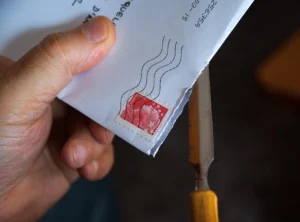Are you tired of waiting for scheduled jobs to run in EspoCRM? Do you wish there was an easier way to initiate these tasks without diving into the command line? Look no further! In this article, we’ll explore a simple yet powerful solution that allows you to manually trigger scheduled jobs in EspoCRM with just a few clicks.
Introducing Manual Scheduled Job Extension
Traditionally, initiating a scheduled job in EspoCRM meant waiting for it to run based on its predefined schedule or accessing the command line for manual intervention. However, with the Manual Scheduled Job extension, you can take control of your workflow by triggering these tasks at your convenience.
How It Works
- Begin by visiting the extension’s GitHub page and downloading the package.
- Once the package is downloaded, navigate to the Administration section of your EspoCRM and locate the Extensions page. Upload the package from your computer and follow the prompts to confirm the installation process. Sit back and wait for the installation to complete – it’s that simple!
- With the extension successfully installed, return to the Administration section and find the link to Scheduled Jobs. Here, you’ll be presented with a list of tasks which are available in your EspoCRM. Select the task you wish to trigger and run it by clicking on yellow button in top right corner.
- To ensure that your job has been successfully triggered, visit the Jobs page. You can find it in Administration section. You’ll find a comprehensive overview of all tasks, including their status and execution history. Confirm that your job has been initiated and monitor its progress with ease.
Enhance Your Workflow
By leveraging the Manual Scheduled Job extension, you can streamline your workflow and take control of your EspoCRM environment like never before. No more waiting for tasks to run on their schedule – with just a few clicks, you can initiate them at your convenience, ensuring optimal efficiency and productivity.
Conclusion
Manually triggering scheduled jobs in EspoCRM has never been easier, thanks to the innovative capabilities of the Manual Scheduled Job extension. Say goodbye to waiting and hello to efficiency as you take control of your workflow with this powerful tool. So why wait? Experience the benefits for yourself and unlock the full potential of your EspoCRM system today!