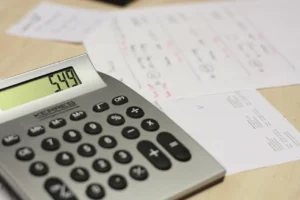In the dynamic landscape of customer relationship management (CRM), providing users with relevant information is paramount. With the latest iteration of EspoCRM, version 8.2, this process has been streamlined to a matter of seconds! In this article, we’ll delve into the seamless process of integrating informative panels into EspoCRM’s interface.
Simplified Information
With EspoCRM’s graphical user interface (GUI), adding a new panel to the details view is a breeze.
- Begin by navigating to the Administration section and locating the Entity Manager. From there, delve into the entity where you intend to embed the new information panel. Click on ‘Layouts’ to access the details view, and initiate modifications by clicking the pencil icon.
- Enter the desired information into the Note text field, allowing for tailored communication with users. Furthermore, select a style that aligns with your branding and communication aesthetics. Once satisfied, simply click ‘Apply’ and ‘Save’ to implement the changes.
- Upon completing the customization process, it’s crucial to verify the changes. Visit the relevant entity where the new information panel should reside, and confirm its presence. Witness firsthand how our note seamlessly integrates, providing users with valuable insights at a glance.
Easy Removal
Should the need arise to remove the note, fear not. EspoCRM empowers users with straightforward removal options. Return to the layout settings, delete the note, and click ‘Apply’ followed by ‘Save’. A quick refresh of the page, and the task is complete!
Conclusion
In conclusion, EspoCRM’s latest version epitomizes efficiency and user-centric design. By incorporating informative panels, users can effortlessly access pertinent information, fostering a more informed and productive workflow. Empower your team today with EspoCRM’s intuitive features and elevate your CRM experience to new heights!