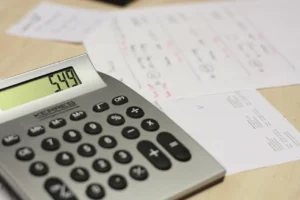Formula Sandbox is a powerful tool that allows EspoCRM users to test out their formulas before applying them to their records. This feature is available in the Administration section of the EspoCRM and can be accessed by navigating to Administration > Formula Sandbox.
Once you are in the Formula Sandbox, you can choose the record that you want to test the formula on by selecting it from the dropdown menu. This allows you to see how the formula will behave when it is applied to real data.
One helpful feature of the Formula Sandbox is the ability to print the output of your formula using the output\printLine formula. This function allows you to see the results of your formula in real-time and can help you debug your formulas more efficiently. To use the printLine function, simply add it to your formula and specify the value that you want to output. The result will be displayed in the Formula Sandbox output window.
It’s important to note that every formula should end with a semicolon. If you want to test a formula using output\printLine, you can go to Formula Sandbox, choose any target record, paste output\printLine(id); in the text field, and click Run. This will display the result of your formula in the output area.
Overall, the Formula Sandbox is an essential tool for anyone who wants to use formulas in their EspoCRM instance. By using the sandbox, you can test your formulas thoroughly and ensure that they work as intended before applying them to your data.