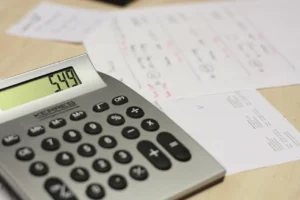EspoCRM offers a variety of shortcut keys to help users navigate the platform more efficiently. These shortcuts can save time, improve productivity, and increase user satisfaction. Here are the shortcut keys available in EspoCRM as of version 7.2:
Record List:
Record list shortcuts are designed to streamline your workflow when working with large amounts of data. These shortcuts make it easy to apply filters, create new records, navigate through filters, and more, all without ever having to leave the list view.
Ctrl + Enter– Apply search filterCtrl + Space– Create new recordCtrl + /– Focus on search bar – works only for search bar inside entity, not global searchCtrl + <– Previous primary filterCtrl + >– Next primary filterCtrl + Middle-Click– Quick view (when applied on a record link)
Record Detail:
Record detail shortcuts are perfect for power users who need to access and manipulate data quickly and efficiently. Whether you need to switch between tabs, move between records, or edit details, these shortcuts make it easy to stay focused and productive.
Ctrl + Space– Switch to editCtrl + \– Switch through tabsCtrl + Arrow Left– Previous recordCtrl + Arrow Right– Next record
Record Edit:
Record edit shortcuts are a lifesaver when it comes to creating or updating records. With just a few keystrokes, you can save, cancel, or continue editing your records without ever having to take your hands off the keyboard.
Ctrl + Enter– Save record and exit edit mode – this will show you saved recordEsc– Cancel modification of recordCtrl + S– Save entered changes and continue editing. Great feature when you want to save while writing longer text.Ctrl + Alt + Enter– Save current record and create new (from create view)
Calendar:
Calendar shortcuts are designed to help you manage your schedule and stay organized. Whether you need to navigate through different date ranges, zoom in or out of your timeline, or create new events, these shortcuts make it easy to stay on top of your schedule.
Arrow Left– Previous rangeArrow Right– Next rangeHome– Move to todayMinus– Zoom out (timeline)Plus– Zoom in (timeline)1..6– Switch between view modes, refresh if the current modeCtrl + Space– Create event
Image Preview:
Image preview shortcuts are a great way to quickly switch between images without ever having to leave the preview window. With just a few keystrokes, you can easily move between images and make any necessary changes.
Arrow Left– Previous imageArrow Right– Next image
Emails:
Emails shortcuts are a new addition to EspoCRM from version 7.3. These shortcuts make it easy to manage your email inbox, move messages to trash, mark emails as important or not-important, and more. Whether you’re working with a single message or an entire thread, these shortcuts can help you stay productive and focused.
Ctrl + Delete– Move selected emails to trashCtrl + I– Mark selected emails as important or not-importantCtrl + M– Move selected emails to a folder
By using these shortcuts, users can streamline their workflow and save valuable time. So, start utilizing these shortcut keys to enhance your experience with EspoCRM.