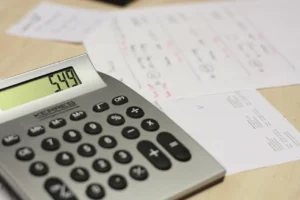This video provides a step-by-step tutorial on how to use the filtering feature in the popular customer relationship management software. The video covers how to create and customize filters to effectively manage and organize your data within EspoCRM. It also demonstrates how to use these filters to quickly find the information you need. By the end of the video, viewers will have a better understanding of how to use filters in EspoCRM and be able to more efficiently manage their data.
Version 7 of EspoCRM require from user to create filters for entities in different way. If you’re still using EspoCRM in version 6, you can check how to create filters in different article on our website.
Video tutorial
We also have a video on our YouTube channel, which shows how to create filters in step-by-step tutorial.
Throughout the video, the presenter demonstrates the process of creating filters in EspoCRM v7 using real-world examples and practical tips. This makes it easy for viewers to understand and follow along. By the end of the video, viewers will have a solid understanding of how to use filters in EspoCRM and be able to improve their workflow and data management. The link provided in the description will take the viewer to the video on Youtube, where they can watch the video and follow along with the step-by-step instructions.