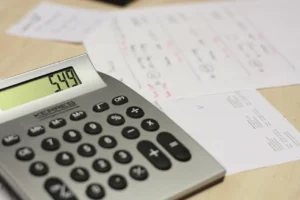This video tutorial provides a step-by-step guide on how to set up and customize a customer portal in the popular customer relationship management software. The video covers how to create and configure a portal, how to customize the portal’s layout and design, and how to assign permissions and access to different users. The video also covers how to add and manage different types of content such as forms, documents, and FAQs.
Throughout the video, the presenter demonstrates the process of creating a portal in EspoCRM using real-world examples and practical tips. This makes it easy for viewers to understand and follow along. By the end of the video, viewers will have a solid understanding of how to create and customize a portal in EspoCRM, and be able to improve their customer support and engagement. The link provided in the description will take the viewer to the video on Youtube, where they can watch the video and follow along with the step-by-step instructions.