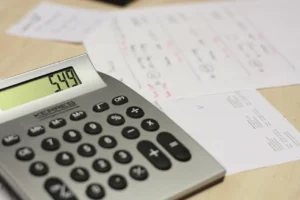Adding Gmail as a personal email account in EspoCRM can be a great way to keep all your communications in one place. However, Gmail requires some extra steps to enable IMAP and allow less secure app access. Here’s a step-by-step tutorial to help you set it up:
- Enable IMAP in Gmail: First, log in to your Gmail account and go to Settings. Under the Forwarding and POP/IMAP tab, make sure that IMAP access is enabled. This will allow EspoCRM to connect to your Gmail account.
- Add Your Gmail Account to EspoCRM: Log in to your EspoCRM account and go to Settings. Under Email Accounts, select Add Email Account and choose Gmail as your provider. Enter your email address and the app password you generated earlier. EspoCRM should now be connected to your Gmail account!
To allow EspoCRM to access your Gmail account, you may need to generate an app password. This is a special password that is used for third-party applications, like EspoCRM. To generate an app password, go to your Google Account settings, select Security, and then scroll down to App passwords. Generate a new password and save it for later.
Less secure apps
Sometimes adding Gmail Account requires additional configuration. By default, Gmail blocks access from less secure apps, which includes EspoCRM. To enable less secure app access, go to your Google Account settings, select Security, and then scroll down to Less secure app access. Turn this option on to allow EspoCRM to access your Gmail account.
Conclusion
By following these steps, you can easily add your Gmail account to EspoCRM and keep all your emails in one place. Don’t forget to enable IMAP, generate an app password, and enable less secure app access to ensure that EspoCRM can connect to your Gmail account successfully. If you have any issues or questions, don’t hesitate to reach out to EspoCRM support for assistance.